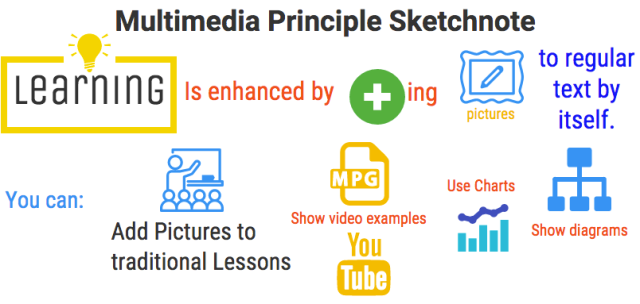I have recently started a new course at Boise State University, EDTECH 522: Online Teaching for Adult Learners. This week, I need to reflect on online learning. I have chosen two questions offered by the instructor.
I chose these questions because I have taken quite a few online courses. My work offers quite a bit of training online, as well I was able to complete my bachelor’s degree online as well. I feel I can offer some insight and reflect on my own experiences while answering them.
- Where are you on the Grow’s Staged Self-Directed Learning Model described in Ch. 2 of Stavredes? What is the implication of this model for you as an online teacher?
If you are not familiar with Grow’s SSDL Model, feel free to click here and see a table with the basics: http://www.teachthought.com/learning/self-directed-learning/the-four-stages-of-the-self-directed-learning-model/
More on the subject can be found with a Google Search.
As a student, I do not believe I fit into just one of the stages. When it comes to my own personal learning, I would say I am very much in Stage 4: Self-Directed. I have always had a thirst to learn. After I completed high school, I did not go to College or University, but instead joined the military, where I have taken many courses to learn various skills. It was not long before I started to take courses on my own as well. Over the years I have completed a couple of certificates, a bachelor’s degree and am now working on a master’s degree.
During this time, I have also managed to do well in my chosen career, be married and have children. Online learning has given me the opportunity to live my life and learn at the same time. Since I earned my bachelor’s degree, it even offered chances for advancement in my career. Stavredes (2011, p. 17) mentions characteristics that are part of Stage 4: time management, goal setting and being self-directed to name a few. I feel I have demonstrated these.
That is not to say that I am always learning what I want to learn all the time. My job and life do require me to learn things that I otherwise would not want too. I also enjoy courses that are more in line with Stage 3 where the instructor is more involved. I enjoy learning from their experiences as well as those of the students I am learning with. As well, with my busy work and home lives, sometimes an instructor who offers a more rigid schedule and expectations can be easier to manage at times.
The implications of me teaching and my experience with online learning and where I fit in Grow’s SSDL Model could be seen in positive ways. First, I have been through all the stages of the model and believe I can help my learners achieve want they want. Any issues they have I hope I can help them through their issues. I believe I can recognize where my learners fit in the model early and will be able to adjust my teaching methods to try and maximize their learning potential.
- Discuss challenges that affect learners’ persistence in online courses and relate these challenges to your own online teaching or learning experiences.
How many people start an academic program online, yet fail to complete it? Persistence rates are what is measured by institutions to answer that question. The persistence rate looks at the total population who how many students are coming back semester after semester, year after year until the whole program is complete (Stavredes, 2011, p. 22).
My experience with online learning include many courses at my work, college certificate, bachelor’s degree and now as I continue working on a master’s degree. I have done this over many years and will outline a few challenges that I have experienced or seen others experience:
1. Time: I mention this first because time is completely finite. We only have so much of it in our lives. The next two challenges actually just take away from your time so you do not persist and finish.
2. Work: Jobs and careers take up time. Some people work a little some people work a lot. If you have been in the workforce for a bit, need to pay rent/mortgage, put food on the table, work is a high priority in your life. Depending on your job, if you have to work overtime, travel, etc. this can be a draw on your time. After a full days work, you may not have the time or motivation to complete online courses.
3. Family: Not everyone working to complete online courses are single. According to Stavredes, (2011, p. 4) one report said that 37% of online learners were married with children. You may not have the option to work a full day, come home and spend a few hours working on a course. Coaching a kids team, helping with their homework, cleaning the house or whatever other family responsibilities you have may get in the way. Some spouses may be more or less supportive than others as well.
4. Money: Depending on your work (income) and family obligations, money can be an issue. Although initiatives like Massive Open Online Courses (MOOCs) or other ways to learn for free are admirable, if you want to take actual university or college courses and get credit for them, they are not necessarily cheap. Even if someone takes a few courses or are almost done their program, if they run into any amount of financial trouble, they may have to delay their education or suspend it altogether. I have been lucky in that I have an employer that values education and has financial programs to support it.
5. Poor Planning: This is a tough one to describe, because poorly planning which courses a person signs themselves up for may be the cause. However, if they plan to take courses they have no interest in or their present skills will not allow them to succeed with, they will have problems persisting through their programs. I had trouble with academic writing for a few of my courses, before I finally decided to take a course to work purely on the writing of essays. After I completed that course, the rest of my program went much more smoothly. I wish I had taken that course early on in my program. If I had not identified my issue and fixed it, but kept struggling with more and more senior courses where writing was increasingly important, I may have never finished my program in the end. Poor planning and not taking advantage of resources offered by colleges and universities to help plan can make starting and finishing a program a great challenge.
These are some of the challenges I recognized during my time learning online.
Glenndon
Stavredes, T. (2011). Effective online teaching: Foundations and strategies for student success. San Francisco, CA: Jossey-Bass.